Cameyo’s Virutal App Delivery (VAD) platform helps you provide your employees with seamless, secure access to all of the applications they need to securely & productively work from anywhere (WFx) – all while protecting your corporate resources and business continuity. Cameyo’s hybrid & remote work products help businesses of all sizes implement a long-term and cost-effective solution for enabling the future of work.
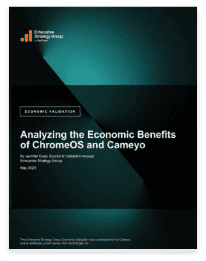
This ESG Economic Validation report is the result of a 3-month study where ESG analysts interviewed joint ChromeOS + Cameyo customers. In particular, the study identifies the TCO of ChromeOS + Cameyo compared to ChromeOS and traditional virtual desktops.

This IDC Spotlight study outlines how the combination of ChromeOS + Cameyo is accelerating adoption of cloud-first operating systems in the enterprise to provide more secure & cost-effective hybrid work solutions while improving the user experience.
If your organization utilizes Citrix and/or VMware products and services, you’re likely concerned about the future of those organizations now that they’ve each been acquired and what this will mean for their ongoing support and development of the digital workspace technologies you rely on. Just as these acquisitions mark a changing of the guard from legacy VDI/DaaS to Cloud Desktops/Virtual App Delivery (VAD), it also marks an opportunity for your organization to migrate and adopt cloud-native solutions that can significantly reduce your costs, deliver a better user experience, and increase your organization’s overall security.
Studies have shown that enabling hybrid & remote work results in greater productivity – but only if your people have seamless access to the critical applications and tools they need to do their jobs from anywhere. Cameyo enables you to easily provide access to all of your business-critical Windows apps to any employee, on any device to help increase productivity regardless of where they’re working from that day.
Ransomware and attacks targeting remote & hybrid workers have skyrocketed. Cameyo enables you to protect your people, network, and data by enabling hybrid & remote work policies while also ensuring that they never lose access to the applications they need to stay productive. And our Zero Trust security model helps reduce your overall attack surface.
Providing your people with virtual access to applications used to require VDI or DaaS products, which are too costly and complex for many organizations. Cameyo’s Virtual App Delivery (VAD) platform eliminates the need for costly infrastructure, reduces management costs, and simplifies the user experience – all while reducing cost by up to 70% compared to VDI.
You can learn more about what your peers are saying about Cameyo on G2, the world’s largest peer-review site for SaaS providers. Especially when compared against legacy VDI and DaaS providers, you’ll see why customers rave about Cameyo’s cloud-native approach to delivering all their apps to any device via Cloud Desktops.







“Employees are demanding remote work policies, bring-your-own-device programs, and broader use of mobile devices and applications. To remain competitive, employers must enable this modern technology experience while implementing the appropriate endpoint management and security controls, plus associated employee training, needed to protect the organization and its users from security threats.”
Cameyo’s Digital Workspace platform utilizes virtual application delivery, enabling IT admins to quickly and easily give all of their employees access to the specific Windows and internal web applications they need – on any device, regardless of OS – directly from the browser. That means that if your entire workforce suddenly needs to work from home using their own personal devices, you can give them access to all of their business-critical Windows applications no matter what their personal device is (Mac, Chromebook, tablets, etc.).
Absolutely – it’s actually far more secure than letting employees work on their own devices without Cameyo. Because Cameyo’s virtual application delivery platform separates the application from the OS, there’s no danger that if a user’s machine is compromised that it can impact your enterprise environment. IT admins can also set permissions to determine whether or not users are allowed to save documents locally to their personal devices or if they can only save to their business’ cloud storage (Dropbox, GDrive, OneDrive, etc.) to prevent sensitive documents from being saved outside the enterprise. You can even prevent users from copying and pasting data outside the browser session and printing.
The reality is that many of the applications people rely on every day simply haven’t been web-enabled yet. And many web-enabled versions of software don’t have feature parity with the desktop version. Cameyo gives everyone access to the full desktop version of their critical software, in any browser.
Your users get the full desktop version of their applications, but they simply run in a browser tab without the application needing to be installed and managed on their devices.
We have started a blog series on enabling remote and hybrid work during the age of coronavirus. You can read the entire series on our blog, or start with these articles:
Protecting Your People AND Their Productivity with Remote Work
How MSPs Can Play a Critical Role in Enabling Remote Work
Start your free trial today. No software to download or install.