You need a long-term Digital Workspace strategy to ensure you can securely enable both ongoing remote work as well as the hybrid work model that is now emerging. Cameyo’s fully-managed Digital Workspace provides the most secure way to deliver Windows and internal web apps to any device, including Chromebooks, so that they can remain productive no matter where they’re located. Cameyo is simple to set up and manage and utilizes elasticity and usage optimization to dramatically reduce the cost of virtual app delivery – all while eliminating the need for VPNs to deliver a better end-user experience.
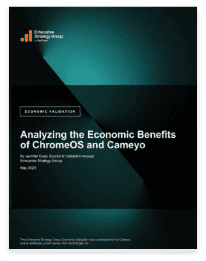
The ESG Economic Validation report is the result of a 3-month study where ESG analysts interviewed joint ChromeOS + Cameyo customers. In particular, the study identifiers the TCO of ChromeOS + Cameyo Compared to ChromeOS and traditional vitual desktops

This IDC Spotlight study outlines how the combination of ChromeOS + Cameyo is accelerating adoption of cloud-first operating systems in the enterprise to provide more success & cost-effective hybrid work solution while improving the user experiences
Cameyo’s fully-hosted service runs in your choice of Google Cloud or Microsoft Azure and scales elastically to deliver Windows and internal web apps to thousands of remote and in-house users. Out of the box integrations with G Suite, Office 365, cloud storage and more ensures a seamless user experience. Want to host Cameyo in a different cloud, hybrid model, or on-premises? Check out Cameyo’s self-hosted offering.
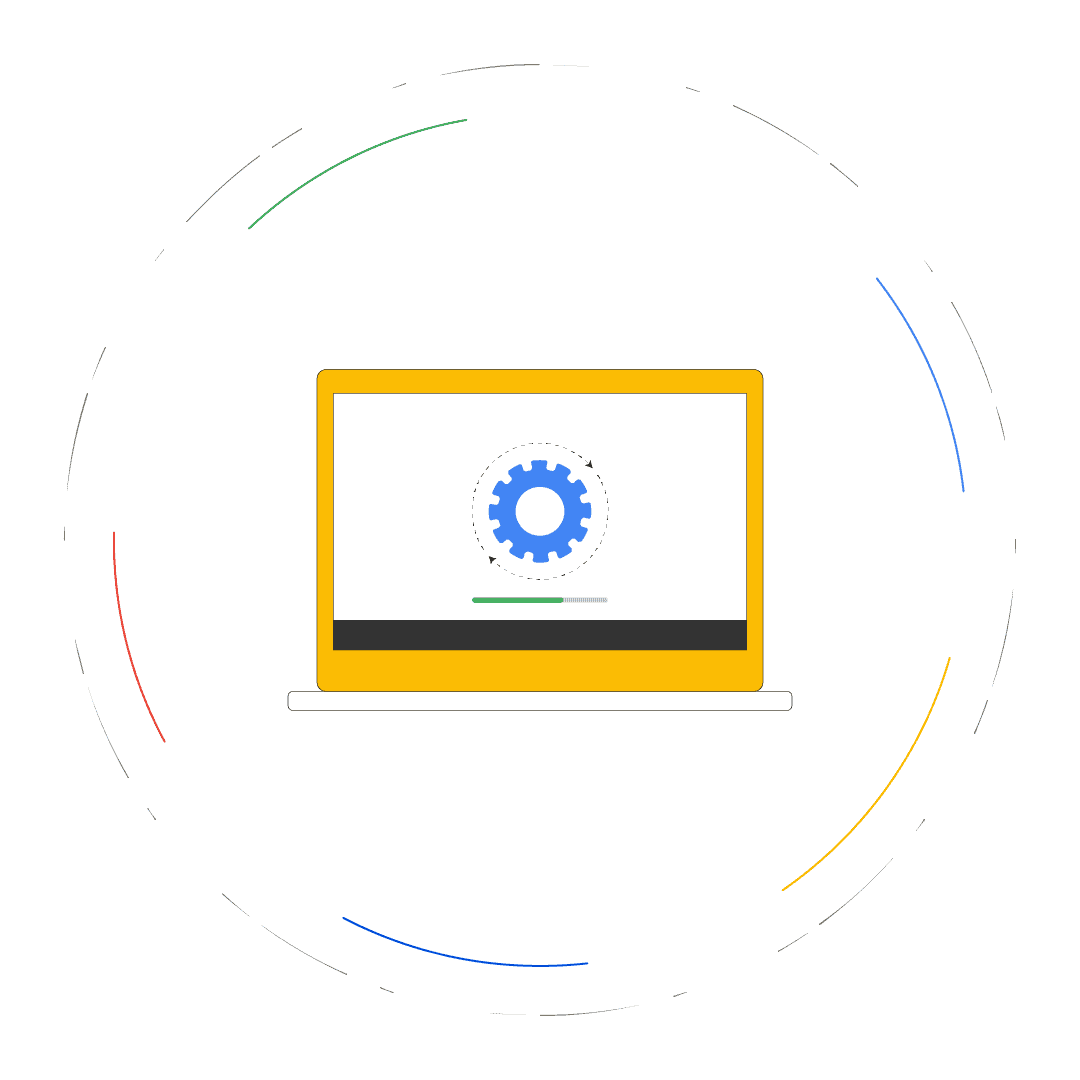
Cameyo’s simple, wizard-based setup enables you to install and publish your first Windows application in minutes. With Cameyo’s fully-hosted virtual app delivery service you can be fully deployed in hours – not weeks or months.
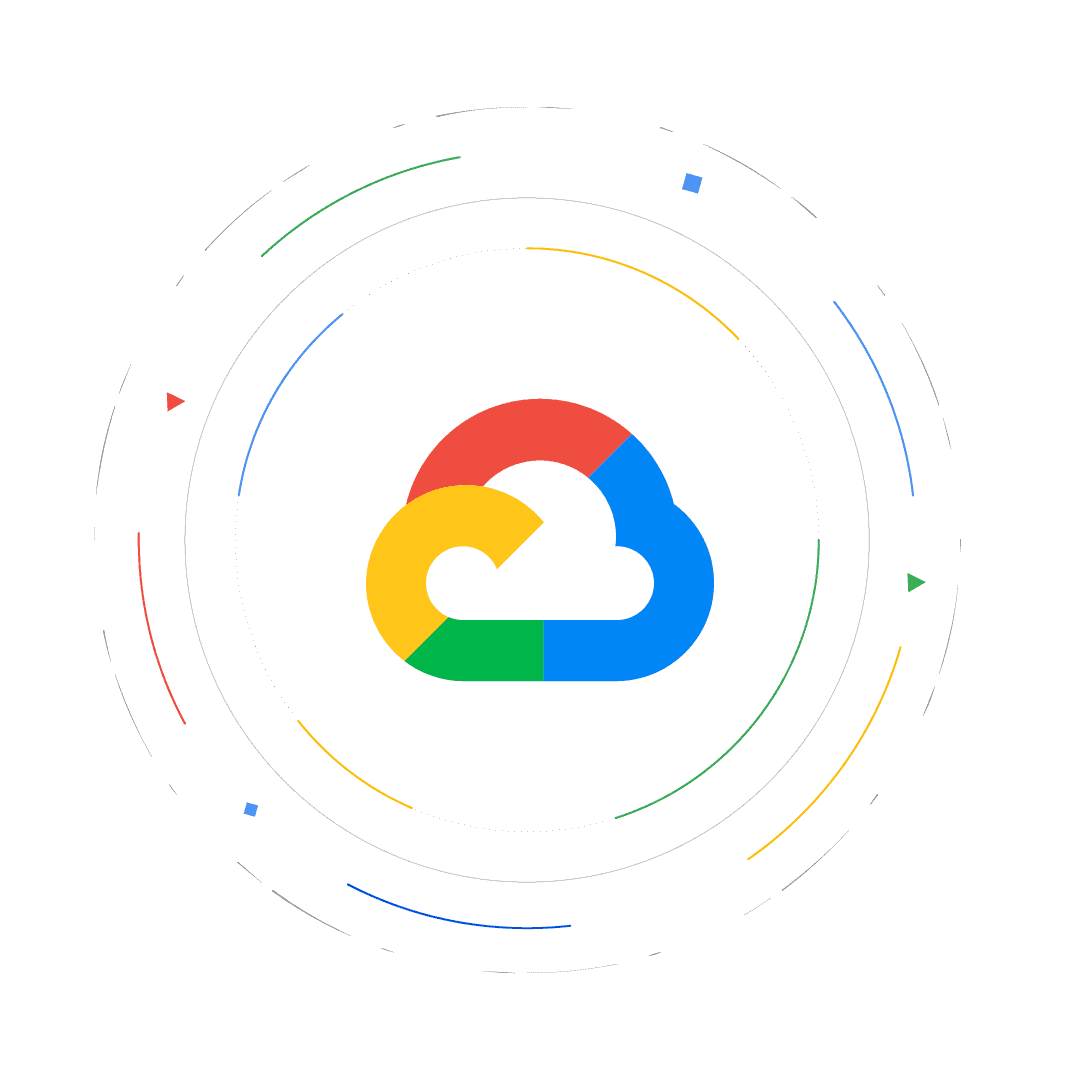
Cameyo is a Google Cloud Platform (GCP) and Chrome Enterprise partner. Our service seamlessly integrates with G Suite for single sign on, permissions, cloud storage and printing.
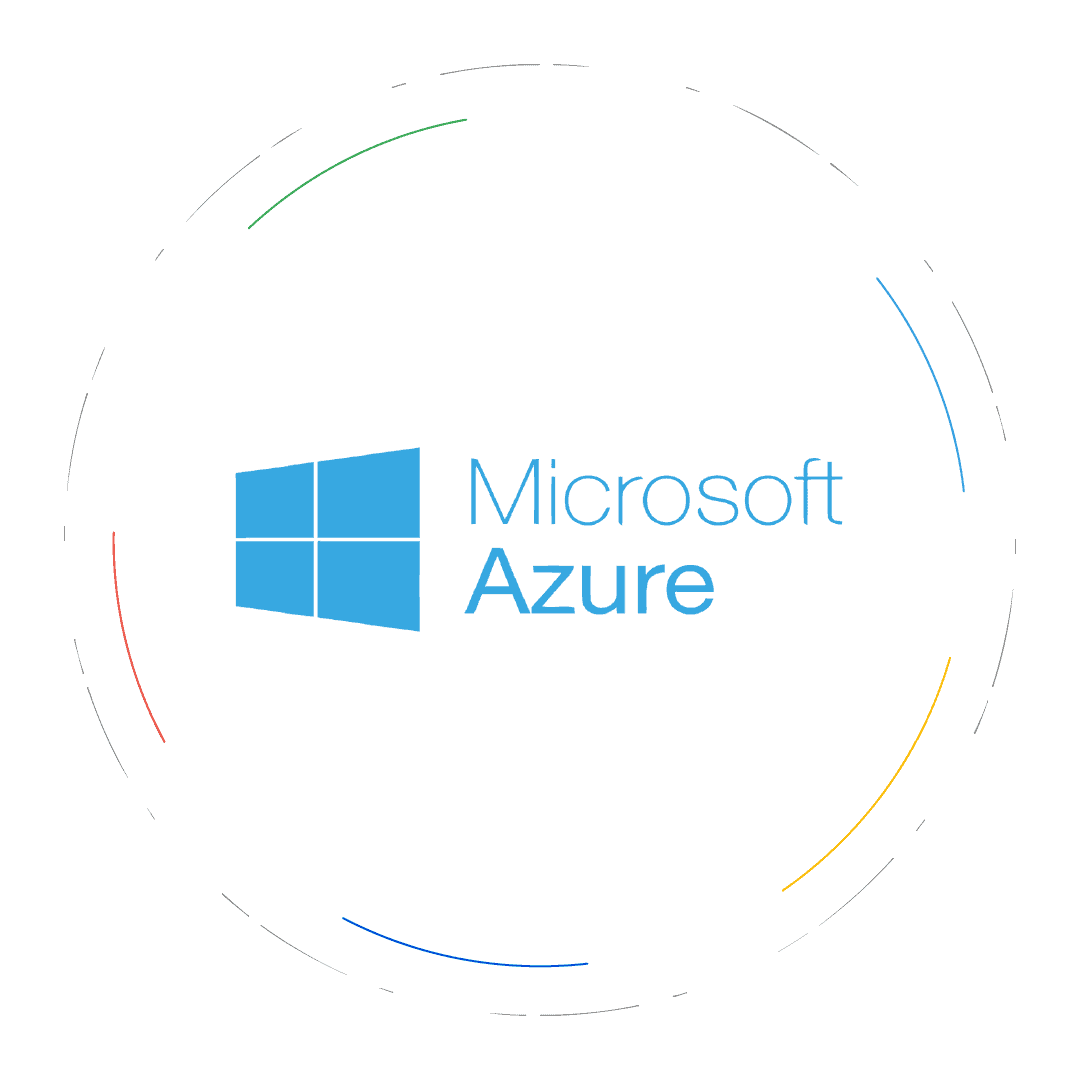
Prefer Microsoft Azure? Cameyo is committed to your flexibility and the ability to choose the cloud provider that’s best for you. You can utilize our fully-hosted service in either Google Cloud or Azure, or self-host Cameyo in any other cloud or on-premises environment.
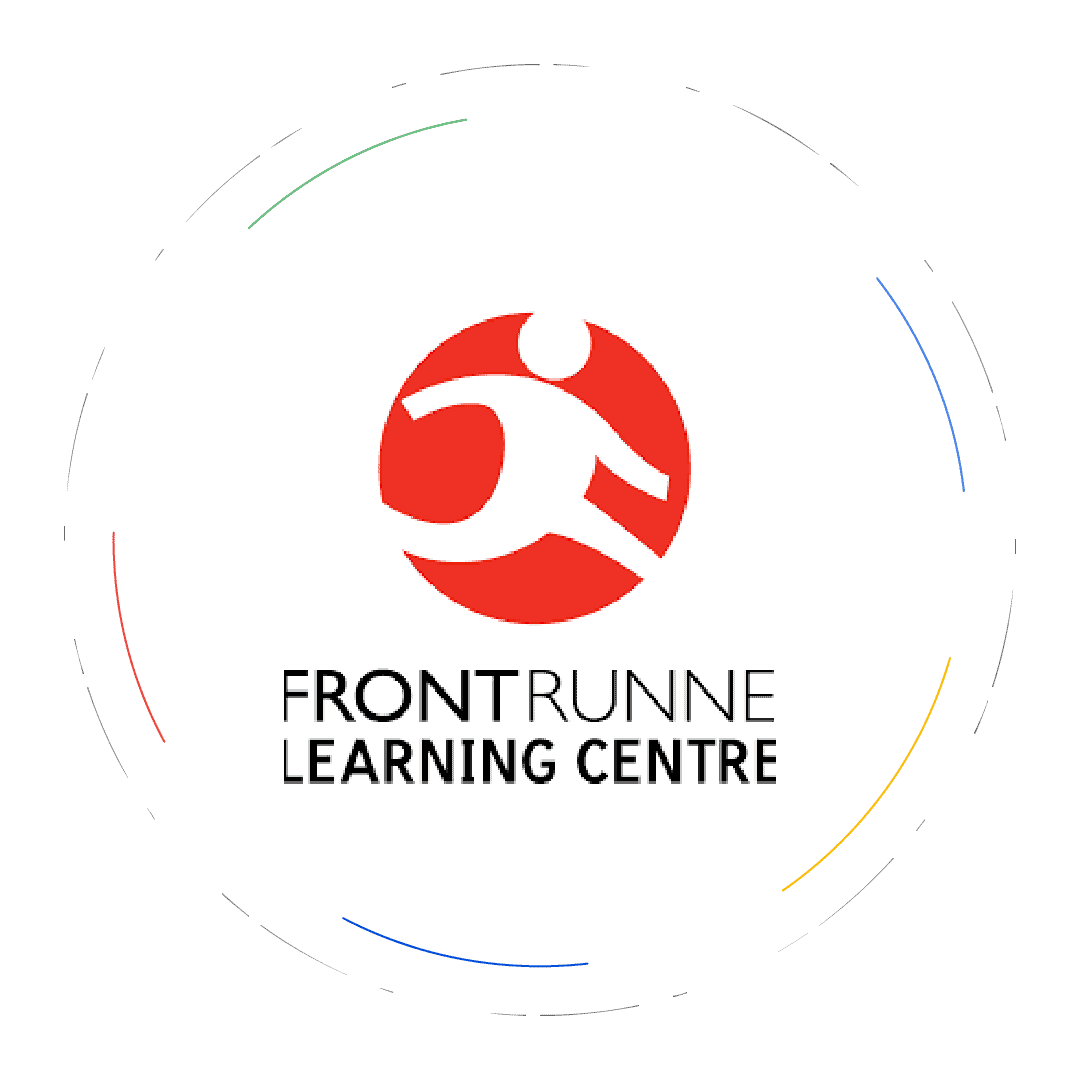
Frontrunner Learning Centres provides in-house Windows learning apps to its students. When COVID-19 restricted access to the learning centres, Cameyo helped them become a remote learning provider in less than one hour.
The Best Productivity Apps for 2019 article in PC Magazine defines productivity software as “apps for managing your work, organizing your life, collaborating with teams and much more.”
It simple. Load your productivity software on a Cameyo server, which is a Windows Server 2012 R2 or above. Once you have configured the settings in your software, you can provide users with a unique URL or give them access to your personal Cameyo portal. Use our API to connect the apps to your own portal if you choose.
Absolutely. We work with many ISVs. Especially those who were losing marketshare to competitors who have developed cloud-enabled software. With Cameyo you can deliver your software as a service from your existing data center with Cameyo Server, our fully hosted service – Cameyo Cloud – or if you are a Google Cloud Platform customer, you can use our Cameyo App for GCP to run it in your GCP account.
Yes. Everything a user does during a Cameyo session is synced to and from Google Cloud Storage. Users (and their applications) are presented a virtualized view of their very own data and settings, regardless of the cloud instance they are being served from, and regardless of how many users are being served from the instance during that time. Click here for more information on Cameyo’s Session Sync.
Yes. Cameyo is designed to provide users with a seamless experience. Most USB connected devices are supported through RDP. These include printers, scanners, webcams and more. For more complex USB connected peripherals, we use native Windows or Android players.
That’s the great thing about Cameyo. You don’t access Windows software from our portal. It is your productivity software natively running on a Cameyo fully hosted self hosted server. It’s that simple. Some of the more popular Windows productivity apps include Microsoft Office 2016, QuickBooks Desktop or QuickBooks Enterprise, project management software and inventory management software.
Start your free trial today. No software to download or install.