Cameyo’s Virtual App Delivery (VAD) platform helps you provide students and teachers with simple, secure access to all of the applications they need to complete their coursework from any device. Cameyo enables seamless delivery of all Windows, Linux, SaaS, and internal web apps – including apps like AutoCAD, Adobe Creative Suite, Microsoft Office, and more – on any device. Do your students have Chromebooks, but you still have to maintain a PC lab for Windows apps? Eliminate the cost & hassle of your PC labs and give seamless access to all your apps from ChromeOS (or any device) instead.
With our Cameyo for Project Lead the Way (PLTW) service, schools and districts no longer need to deploy a complicated suite of products to deliver PLTW apps. Cameyo’s single, simple solution enables these schools and districts to dramatically reduce the cost of keeping students and teachers productive from anywhere, all while increasing security and flexibility.
Cameyo is committed to supporting the education community and offers substantial discounts to qualified education institutions. Contact us now to determine your school’s eligibility and to get your personalized quote.
The virtual technology solutions that your educational organization purchases today will directly impact your students’ future success as part of tomorrow’s workforce. The U.S. Department of Labor says that 65% of today’s students will have jobs that don’t yet exist, so you must prepare your classrooms with in-demand technologies that upskill today’s learners. The majority of apps have moved to the cloud, but tens of thousands remain tied to Windows desktops. Students still need access to these apps, even when using Chromebooks. Cameyo’s innovative, seamless Virtual Application Delivery (VAD) platform elevates education opportunities. Cameyo provides an alternative to costly and complex Virtual Desktop (VDI/DaaS) and application virtualization products, allowing you to securely cost-effectively deliver Windows applications to any device from the cloud.
Learn how Homer Central School District utilizes Cameyo and Google for Education.
“I needed to give my students and staff the ability to launch an application in the browser on any device – mainly Chromebooks. With Cameyo, I can give everyone immediate access to those applications, from the browser. It is that easy. And it literally took me one day to fully get it up and running within my own environment.”
– Chris Slobodian, Homer Central School District



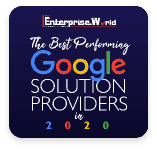





Schools rely on many different types of educational software. Unless they have been web-enabled, they will only run on a Windows PC. Educational software providers often times are unable to redevelop their applications to run on any device due to high cost and complexity.
Cameyo is the only virtual application delivery platform that delivers Windows applications to any device from the cloud. Users simply access the full desktop version of the software that they’re used to, from the browser. There is nothing to install on the end-user device.
Yes. If you are a Google for Education school, Cameyo seamlessly integrates with G Suite and Google Admin. The printers you have set up in Google Admin and Google Cloud Print will continue to be available based on permissions. If you are not a Google for Education school, we have several ways you can print.
Many schools have completely moved to web-enabled applications. However, they typically have to continue to support PC labs so students can obtain certifications on popular Windows apps including Microsoft Office, Adobe Creative Suite, and more. With Cameyo, these applications are delivered through an HTML5 browser eliminating the need to provide expensive Windows PCs for students.
Get your free, no-obligation trial of our solution. Give us access to your application and we’ll even load it for you.