Many organizations set up VPNs to provide remote workers secure access to the corporate network. Unfortunately, VPNs were not designed for mass remote work and have actually decreased network security and worker productivity. Installing Cameyo behind your firewall allows you to securely deliver Windows and internal web apps to remote & hybrid workers without the need for VPNs. And because Cameyo delivers the apps over HTML5 instead of relying on a TCP/IP connection, remote wokers get a better experience even on sub-par home networks.
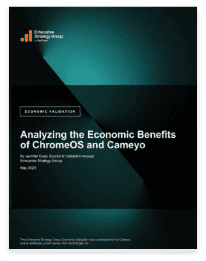
The ESG Economic Validation report is the result of a 3-month study where ESG analysts interviewed joint ChromeOS + Cameyo customers. In particular, the
study identifiers the TCO of ChromeOS + Cameyo Compared to ChromeOS and traditional vitual desktops

This IDC Spotlight study outlines how the combination of ChromeOS + Cameyo is accelerating adoption of cloud-first operating systems in the enterprise to provide more success & cost-effective hybrid work solution while improving the user experiences
The move to the cloud is well underway, but many organizations still rely on on-premises data centers and multiple private and public cloud providers. As the only built-for-the-cloud app delivery service, Cameyo provides the ultimate in flexibility and securely delivers Windows and web apps to any device in any environment, including Chromebooks. Our affordable and easy-to-use app virtualization technology allows you to run and deliver multiple applications on a single Windows server. Your employees access the full desktop version of their software within any HTML5 browser, so they can securely work from anywhere as productively as if they were in the office.
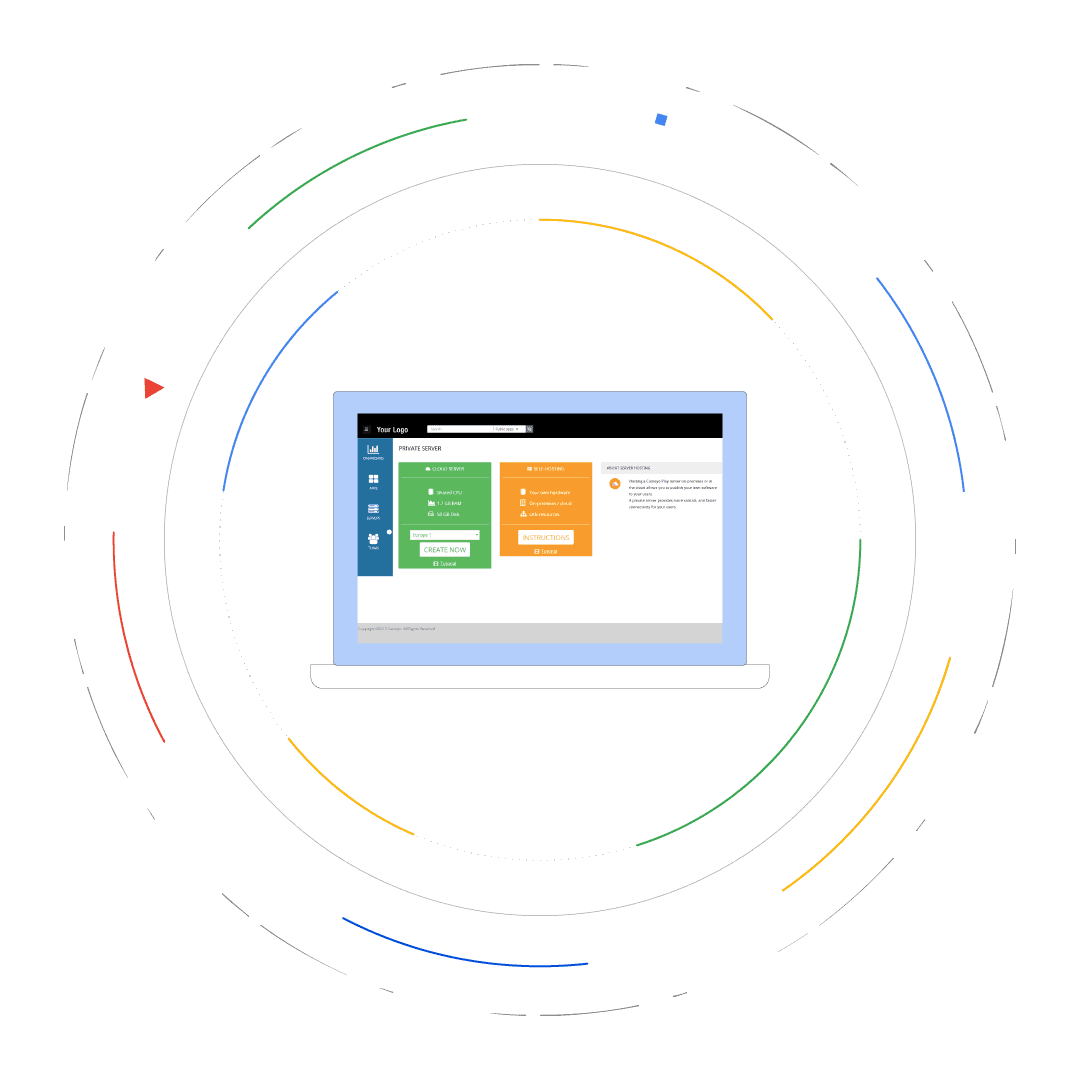
Cameyo installs in minutes. It seamlessly integrates with Active Directory, back-end databases, server-side storage, and more to remove all of the complexity associated with virtual app delivery.
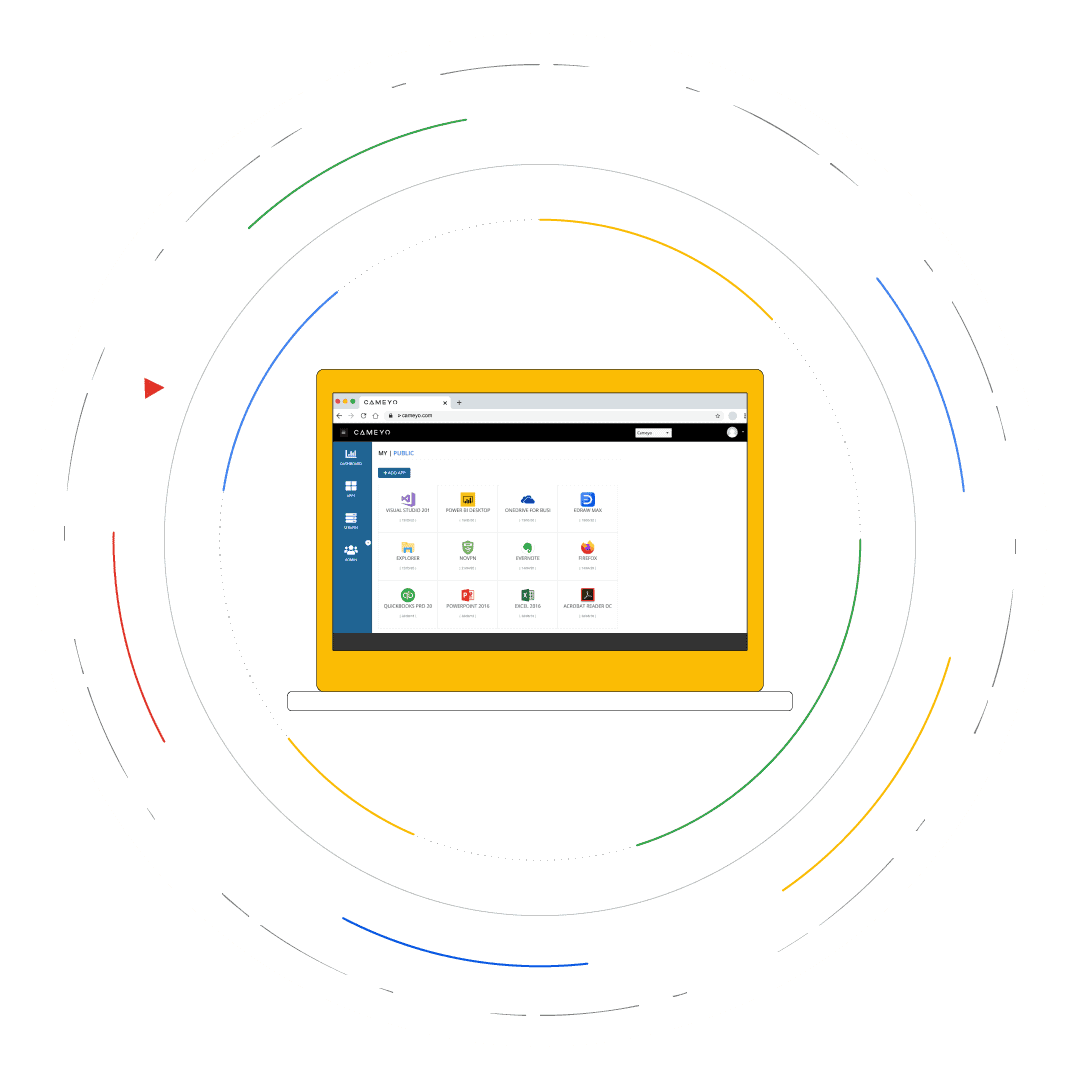
Starting at $10 per user per month, Cameyo Self-Hosted is an economical choice for any organization.
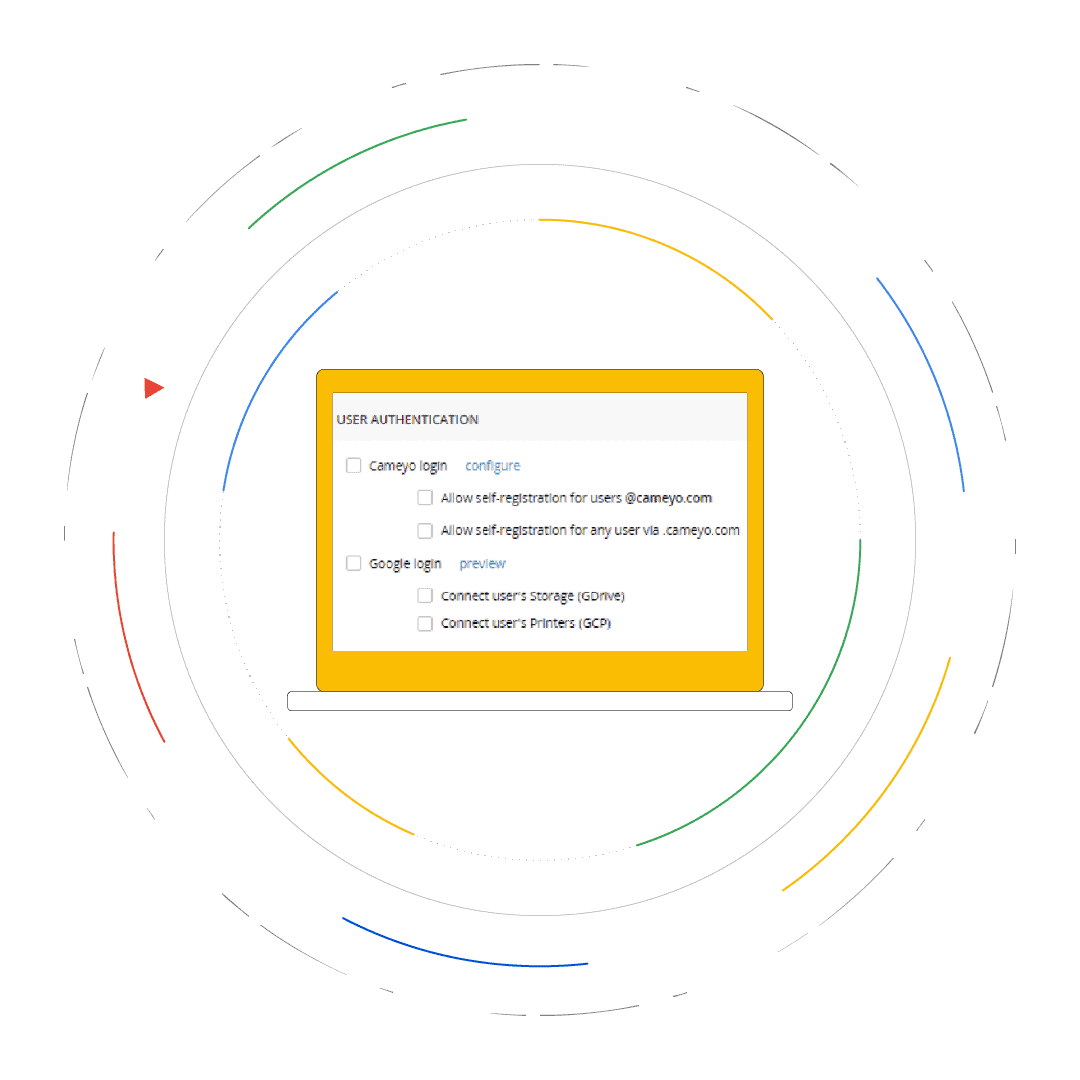
Installing Cameyo behind your firewall offers an added layer of security and eliminates the need for VPNs.
The Cameyo Self-Hosted server is installed on a Windows 2012 r2 or above. For complete instructions, click here to read our Knowledge Base article.
From a high level, the service is the same whether you use our fully-hosted or self-hosted service. But when self-hosting and installing Cameyo in your own data center or cloud, you are limited to the functionality offered by your service provider.
Installing Cameyo in your own data center means you will be relying on your service provider for the Windows Server and usage. You will also need to secure Microsoft RDS CALs for each named user (which are included in the Cameyo Fully-Hosted service). When you factor in these costs, Cameyo Fully-Hosted and Self-Hosted are about the same price.
Yes. Our Session Sync feature relies on Google Cloud Storage. Therefore, you will need a Gmail or G Suite account to set it up. Once up and running, settings and files follow the user from session to session. For more information on Session Sync click here.
Virtual Desktop Infrastructure (VDI) and traditional application virtualization technologies were not built for the cloud and result in slow application performance and bad user experiences. In addtion, they are expensive and overly complex. Cameyo is a built for the cloud service, that is cost-effective and very easy to set up and manage.
Start your free trial today. No software to download or install. No credit card required.