To make hybrid working and a return to office possible, IT admins need modern, cloud-first solutions designed for working in any location. The key priorities that have emerged for most organizations include:
- Securing the remote & hybrid workforce
- Increasing employee productivity
- Adopting the cloud
Throughout this transition, it has become clear that legacy endpoints simply can’t support – and certainly can’t secure – these new ways of working. And similarly, legacy Windows-based virtual desktops introduce far too much cost, complexity, and security issues to be a viable long-term solution for a secure & productive hybrid workforce.
Organizations need cloud-first endpoints and IT admins need comprehensive, cloud-native solutions that keep employees productive, wherever they work.
Which is why we’re excited to announce today that Cameyo has been selected by Google as a Chrome Enterprise Recommended partner globally for virtualization solutions. Cameyo joins Citrix and VMware as only the third virtualization solution globally to earn this designation and provides organizations with a more secure alternative with our Virtual App Delivery (VAD) solution.
You may be asking yourself what the difference is between VAD and the VDI/DaaS approaches of Citrix and VMware, and why this matters. Here’s how we (and many of the analyst firms) think about it.
The Evolution of the Virtual Desktop
The term “virtual desktop” itself is somewhat of a legacy phrase, since it often evokes thoughts of Virtual Desktop Infrastructure (VDI). Today, most are gravitating to the term “cloud desktop”, to illustrate the importance of cloud-first/cloud-native technologies when it comes to reducing cost & complexity while increasing security.
And this is where it’s useful to take a step back and look at the evolution of the virtual desktop. We’ve written a lot about the difference between VDI, DaaS, and Virtual App Delivery (VAD), but here is a concise summary of each:
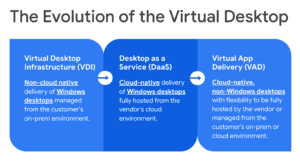
Virtual Desktop Infrastrucutre (VDI)
VDI is a non-cloud native solution focused on the delivery of Windows desktops managed from an organization’s on-premises environment.
Desktop as a Service (DaaS)
DaaS is a cloud-native solution focused on the delivery of Windows desktops that are fully hosted from the solution vendor’s cloud environment.
Virtual App Delivery (VAD)
VAD is a cloud-native solution that delivers non-Windows desktops with the flexibility to be fully hosted by the vendor or managed from the customer’s on-premises environment (or their cloud(s) of choice).
As you’ll notice, both VDI and DaaS rely on the delivery of the full Windows desktop in order to provide access to apps and data on any device. Regardless of whether this is self-hosted VDI or fully-hosted DaaS, they both have the same fundamental issues that come when you pull the Windows desktop and all of it’s complexity and security issues into the cloud.
VAD solutions like Cameyo provide a truly cloud desktop experience that gives users seamless, ultra-secure access to all the apps and data they need to be productive from anywhere and on any device, with the complete flexibility of fully-hosted, self-hosted, or hybrid options to suit any environment.
Which leads us to today’s announcement and the power of what this means for the future of work. Together, Chrome OS and Cameyo provide secure, flexible cloud desktops with ultra-secure Virtual App Delivery (VAD), enabling the future of work on Chrome OS devices directly from the browser, with zero vendor lock-in. Users get seamless access to everything they need to be productive & IT gets cloud desktops managed directly from the Google Admin console without the cost, complexity, and security issues of Windows desktops.
To summarize, Chrome OS and Cameyo deliver:
- Zero Trust Security – Cameyo’s Zero Trust security seamlessly extends Chrome OS’s commitment to security and further reduces the attack surface for remote & hybrid workforces.
- Better User Experience – Your people get a native app experience with access to everything they need to be productive from Chromebooks.
- Ultimate Flexibility – Deliver all your apps – SaaS, internal, and Windows – to Chromebooks. Run Cameyo in any cloud, hybrid or on-prem environment, and utilize your existing technology investments & preferences. No vendor lock-in.
So if you’re looking to enable a safer, more productive, and more flexible future of work for your remote & hybrid workforce, we’d love to show you how Cameyo and Chrome OS can help. Schedule a demo with us today to see it in action, or start your free trial if you’re ready to test it out yourself.
