Virtual apps appear as natively-installed & Cameyo’s integration with Google Admin console enables IT to easily push apps to users’ Chrome OS taskbar
CARY, N.C. – March 23, 2022 – Cameyo, the Virtual Application Delivery (VAD) platform that enables ultra-secure remote & hybrid work from any device without Windows desktops or VPNs, today rolled out Progressive Web App (PWA) capabilities to all customers, enabling users to access any Windows app on any device just as if it were installed locally. Cameyo also announced an integration with Google Admin console, which enables IT to force install and pin apps to users’ Chromebook taskbar. Users can now simply click the app icon in their taskbar to launch an app in its own window, rather than launching the app in a browser tab.
Making Virtual App Delivery Invisible for End Users
“Virtual App Delivery (VAD) has already gained significant traction as a simpler, more secure, and less complicated way to deliver apps to people regardless of where they’re located or what device they’re using by making the full desktop version of any app available in the browser,” said Mark Bowker, Senior Analyst at Enterprise Strategy Group (ESG). “Cameyo’s ability to deliver any app as a PWA takes things one step further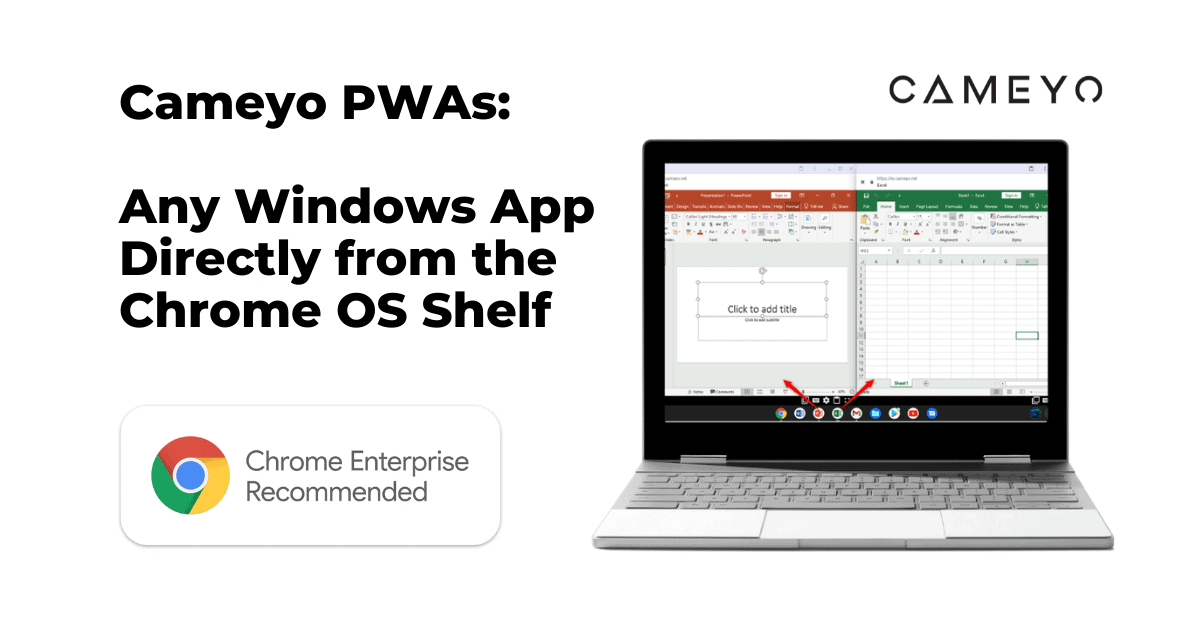 and makes VAD invisible to the end-user.”
and makes VAD invisible to the end-user.”
Cameyo pioneered Virtual App Delivery (VAD), which gives organizations the ability to deliver any Windows application to any device from the browser. The end user gets access to the full desktop version of their apps, and those apps simply run in a browser tab instead of needing to be installed on each user’s device. Today’s introduction of Cameyo PWAs provides all the security and simplicity of delivering apps from the browser with Cameyo, but with the added benefit of making those apps seem native – as if they were installed on the device – to the end user.
Instead of opening a browser tab to access their apps, with Cameyo PWAs users can simply click the app icon from their Chrome OS shelf or Chromebook taskbar, and the app runs in its own window, just as a locally-installed app would. And with Cameyo, every Windows app can be delivered as a Cameyo PWA session – even if that app does not have a PWA version itself.
Enabling IT to Push Apps to Users in Minutes
Cameyo’s integration with Google Admin console enables IT teams to publish apps in Cameyo and then push those apps to users’ Chrome OS devices – based on roles or groups profiles – within minutes. To see an unedited, real-time example of how an app can be pushed to user devices in less than two minutes, see this video.
Superior User Experience Meets Simpler, More Powerful IT Control
Virtual App Delivery has long been the most secure way to give employees access to all of the apps and data they need to be productive, and VAD already eliminates the cost and complexity of traditional Windows virtual desktops. VAD has also provided SaaS access to any app – including legacy Windows apps – on any device, from the browser. Cameyo PWAs combine a seamless user experience with powerful IT management for a solution that simplifies everyone’s lives.
“Our implementation of Cameyo PWAs evolves the user experience from a SaaS-like experience to a native application experience – to the point that users wouldn’t know that their apps aren’t installed locally on their device. Better yet, this seamless user experience doesn’t come at the expense of making IT’s life more difficult. The natural user experience is matched by incredibly powerful IT management tools designed to put even more power and control into IT’s hands,” said Eyal Dotan, Founder and CTO at Cameyo.
Key Benefits of Cameyo PWAs
Cameyo PWAs provide organizations with the following benefits:
- Ultimate Flexibility – Apps delivered as Cameyo PWAs work for every user, and are responsive on any form factor (desktop, mobile, tablet, etc.).
- Native App Experience – Users interact with Cameyo PWA apps as if they were installed locally on their device, with nothing new to learn.
- Ultra Secure – Cameyo’s Virtual App Delivery (VAD) platform is built with a Zero Trust security model at its core, reducing an organization’s attack surface and protecting their network & data while providing seamless access to apps.
- Powerful Simplicity – IT can push apps to users’ devices in a matter of minutes while having complete control over who has access. IT can also update apps from the Cameyo Admin console and know that the latest and greatest version is instantly available to all users (no more updating across all systems individually).
“We’ve been a Cameyo VAD customer for a couple of years, and we didn’t think it could be more simple to deploy apps to our users,” said Jeremy Venlet, Network Engineer, Royal Technologies. “Not only does Cameyo PWA integrate seamlessly into Google Admin console to enable our team to deploy apps in minutes, but it makes it even easier for our users to find and launch their apps. Cameyo was already our secret weapon for enabling productive, secure access to any app on Chromebooks – and now it’s even more powerful.”
“Since the beginning of 2021, desktop PWA installs have grown by 270%. This growth has also paired with increasing app usage on Chromebooks by over 190% in the same period. When you combine PWA growth with the increasing adoption of Chromebooks — which grew 92% YOY in 2020 to become the second-highest-selling desktop computer of the year — it has never been easier for developers to reach and engage users with amazing web experiences,” said Natalia Gvak, Head of Chrome OS Apps Ecosystem Product Marketing, Google Chrome OS, in a recent announcement.
Cameyo is Chrome Enterprise Recommended
Cameyo’s introduction of PWAs comes on the heels of the announcement two weeks ago that Google has certified Cameyo as just the third Chrome Enterprise Recommended partner for virtualization globally. Chrome Enterprise Recommended is Google’s partner program for third-party solutions that are validated to meet technical and support standards for Chrome OS. To become a Chrome Enterprise Recommended partner, Cameyo worked extensively with Google to extend its solution’s functionality, quality, security, and end-user experience. This helps organizations simplify the change management process and shorten the testing cycle for cloud by selecting a solution that’s already been verified by Google.
About Cameyo
Cameyo is the secure Virtual Application Delivery (VAD) platform for any Digital Workspace. Cameyo provides a secure, simple, flexible, and cost-effective cloud desktop solution for delivering all your apps – legacy Windows, internal web, and SaaS – to any device either from the browser or as Progressive Web Apps (PWAs) without the need for legacy Windows desktops or VPNs. By enabling organizations to provide their people with secure access to the business-critical apps they need to stay productive from anywhere, Cameyo helps make remote & hybrid work, work. Cameyo is a Chrome Enterprise Recommended solution, and hundreds of enterprises and organizations across all industries utilize Cameyo to deliver business-critical applications to hundreds of thousands of users worldwide. As of March 2022, Cameyo has a Net Promoter Score (NPS) of +83 with zero detractors – 100% of responding customers would recommend Cameyo to their peers. To learn more, visit cameyo.com.
