RDPmon
Our free monitoring tool for identifying and analyzing RDP brute force and ransomware attacks in your environment
Because You Can’t Prevent What You Can’t See
Ransomware and brute force attacks have increased by 118% in 2019 (McAfee Labs Threats Report), and a leading cause is that many RDP ports are unknowingly left open to the world. Cameyo’s RDPmon provides the entire industry a free, powerful, open-source tool for monitoring RDP attacks so you can quickly identify and understand these threats – providing the critical data and insight you need to mitigate the issues.
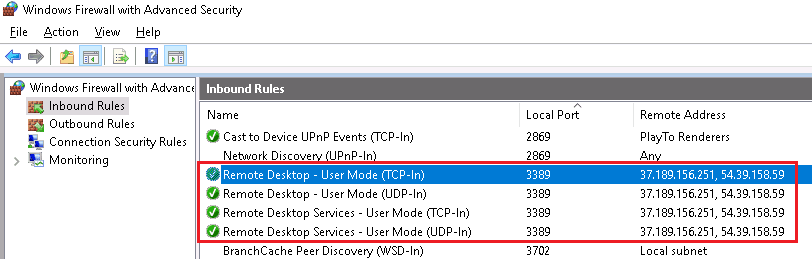
Deep RDP Insights
RDPmon provides you with insight into the total number of attempted connections to your servers, and insight into the applications that are in use on each server, the number of people using RDP, and the programs being utilized by each user. RDPmon will also provide insight into unintentional and non-approved software in use on each server.
Your Data Remains Private
All information collected by RDPmon remains completely private as it remains on-premise in the user’s environment – Cameyo cannot access any data.

“In the first quarter of 2019, ransomware attacks grew by 118%… McAfee researchers observed cybercriminals are still using spear-phishing tactics, but an increasing number of attacks are gaining access to a company that has open and exposed remote access points, such as RDP and virtual network computing (VNC).”
How much does RDPmon cost?
Cameyo is providing RDPmon to the industry for free as an open-source tool. You can download it here.
Does RDPmon give Cameyo access to my data?
All information collected by RDPmon remains completely private as it remains on-premise in the user’s environment – Cameyo cannot access any data.
How does RDPmon work?
Any organization can easily download and install the open source RDPmon on an RDS/cloud server for free from GitHub. After a quick guided configuration, IT admins will be provided with two views: 1) a tab showing the total number of attempted connections to their servers, and 2) a tab that identifies the applications that are in use on each server, the number of people using RDP, and the programs being utilized by each user. RDPmon will also provide insight into unintentional/non-approved software in use on the server.
