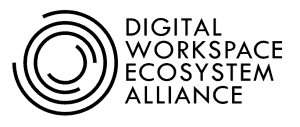 The following is a guest post from Tricerat, a fellow Digital Workspace Ecosystem Alliance (DWEA) member. As a DWEA member, Cameyo is committed to the organization’s mission of producing and sharing vendor-neutral content to help organizations better navigate the digital workspace landscape, and we believe this post will be of interest. You can learn more about the DWEA here.
The following is a guest post from Tricerat, a fellow Digital Workspace Ecosystem Alliance (DWEA) member. As a DWEA member, Cameyo is committed to the organization’s mission of producing and sharing vendor-neutral content to help organizations better navigate the digital workspace landscape, and we believe this post will be of interest. You can learn more about the DWEA here.
Endpoint security is of paramount importance for any organization and critical to IT success. Without proper anti-virus software, email filtering, and web filtering for endpoints, your organization will be left vulnerable to a number of attacks, such as viruses, ransomware, malware, and phishing. In the previous 12 months, 68% of organizations experienced one or more successful endpoint attacks, according to a 2020 study conducted by Ponemon Institute.
Remote work has been mostly a success for many businesses across the world while dealing with the pandemic. As restrictions ease and staff begin returning to the office in person, it’s important to note that the future of work will most likely be a hybrid environment for most companies. In fact, a recent survey from Harvard Business School showed that 81% of workers either don’t want to report back to the office or would prefer to work hybrid. With more workers wanting the flexibility that hybrid work environments offer, businesses must begin analyzing the security of their network.
Print and Scanning Security
Most businesses already implement the cybersecurity measures mentioned above. More staff working off-site means that there will be an increase in the number of endpoints accessing your network. Your business most likely already protects staff’s laptops and tablets, but their other devices need to be secured as well.
The printers and scanners your staff use at home can be just as vulnerable as their computers. IT teams can bolster the security of these devices by using the tips below:
- Control access to printers and scanners. Not every employee needs access to every device. IT teams and system administrators should control access to devices for end users
- Ensure your IT team has proper access for the correct role. Sensitive or confidential information must be delivered and printed on the correct device.
- Control redirection policies so not just anyone can redirect. With so many employees working from home, businesses may not want those employees printing and scanning on non secure devices.
- Secure the print data flow. Printers and scanners often house sensitive data before and after jobs, so it’s important to be sure they’re secured.
With so many devices and endpoints that need to remain secure, it’s easy for printers and scanners to be lost in the shuffle. But every endpoint is a vulnerability, and that’s why organizations must find the right solution to protect their printers and scanners as much as their workstations and laptops.
