As we enter the sixth month since the initial shelter-in-place orders went into effect, and with COVID-19 cases once again on the rise, it has become increasingly clear to most organizations that they will need to continue to support a work-from-home model for the foreseeable future. This is, of course, understandable and beneficial from a public health perspective, but that doesn’t change one key fact:
People are starting to experience very real fatigue around working from home. A recent study from the Society of Human Resource Management found that 35% of employees reported feeling tired “often” due to remote work conditions. And a July survey from online employment platform Monster revealed that a whopping 69% of employees are experiencing burnout symptoms while working from home. 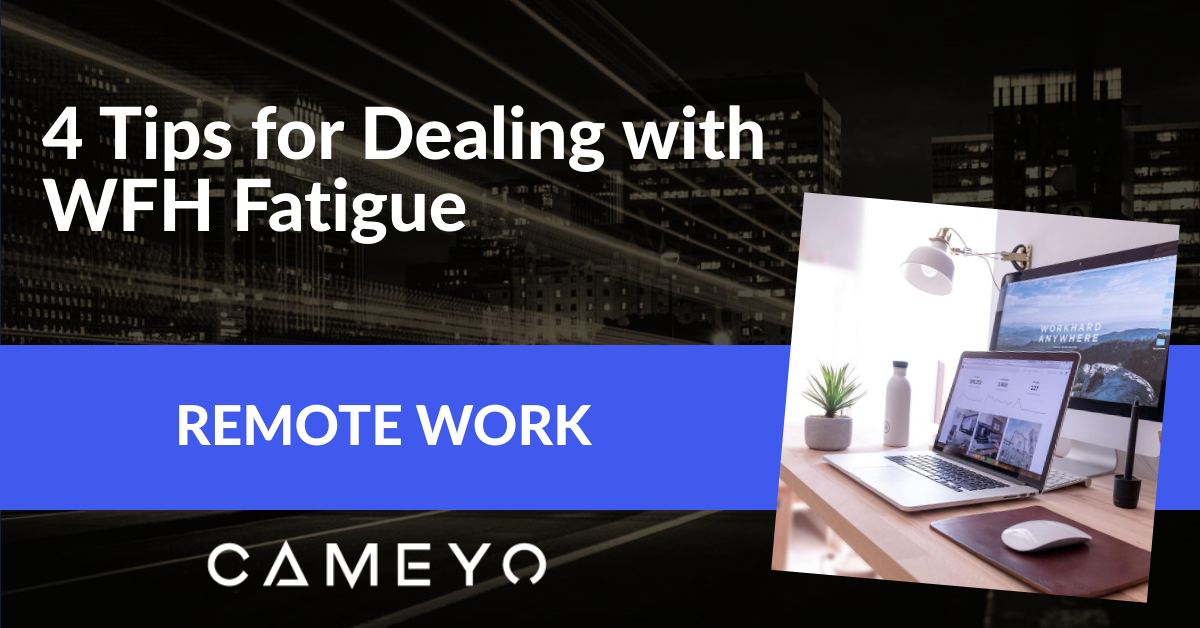
Granted, many people and organizations have realized there are significant benefits to working from home – so much so that more organizations each day are announcing that they will be allowing employees to work from home permanently moving forward. BUT, those benefits can be diminished quickly if organizations don’t proactively look out for and help employees address some of the key causes of WFH fatigue.
Here at Cameyo we were established as a completely remote organization from day one. We were built on a fundamental belief that companies should be able to hire the best talent regardless of their location. But we also believe in the inverse – that people should be empowered to live wherever they want while also having the opportunity to work for any company without location as a restriction. Now that we’ve been growing with an all-remote model for nearly 2.5 years now, we’d like to share a few realizations and tips that we’ve learned along the way that can help you and your team combat WFH fatigue.
1) Not everything needs to be a video call
For people who were not used to remote work, too often they make the mistake of making EVERY call or meeting a video call. Usually this is done as an over-compensation for the lack of face-to-face communication that would normally happen in an office setting. And often it is done simply because people feel the need to prove that they are present and working. The result: many employees find their calendar booked with back-to-back video calls when working from home.
It’s important to recognize, though, that this is just as exhausting for people as it would be to sit in back-to-back in-person meetings all day. Just like you wouldn’t make every single call or conversation that you need to have in the office a formal in-person meeting, not every call you have when working remotely needs to be a video meeting.
ACTIONABLE TIP: Default to no video
More discretion is needed when deciding what is important enough to be a “meeting” (on video) and what can be done as a quick call. For every call or meeting you schedule, get in the habit of first asking yourself if people will truly benefit from being on camera. And better yet, set your default to “no video”, and only schedule something as a video meeting when truly beneficial.
2) People still need breaks
In a traditional office setting, people take a lot of informal breaks. Chatting with colleagues while grabbing a cup of coffee in the kitchen, running into a colleague while on your way to the bathroom, even just time spent on banter with your cubicle mates. None of that is tracked or considered a formal “break”, but that is a lot of time throughout the day where you get to take your mind off work for a few minutes at a time, which gives your brain a break.
ACTIONABLE TIP: Actively encourage realistic breaks
WFH doesn’t present those same opportunities for impromptu breaks, so encourage your people to find new ways to unwind. Going for a quick walk around the block, taking a few minutes to call a friend in the middle of the day, taking a break to fold your laundry (which may be piling up in what is now your “office”), or anything else that gives you a mental break from work for a few minutes throughout the day.
Does all this talk of “breaks” have you concerned about productivity? Don’t be. Even the Pomodoro Technique – the popular productivity and focus methodology – prescribes breaking your work into 25-minute chunks, with 5-minute breaks in between each “pomodoro.”
3) Forced remote work is different than planned remote work
The trend towards remote work had been steadily growing for years prior to COVID-19, with more organizations being open to greater flexibility in terms of people’s locations. But there is a huge difference between someone who has chosen to work from home and the current situation where everyone just suddenly HAD to work from home.
The biggest difference is preparation – from both a mental and physical perspective. For someone choosing to work from home prior to COVID-19, they had the benefit of mentally preparing for the shift. They were able to think about how the structure of their day would change, and what adjustments they’d need to make to make it work. They also had the benefit of being able to physically prepare for the shift in terms of making sure they had a good physical location in which they can be comfortable and productive.
ACTIONABLE TIP: Ask what is and is not working in their current setup
First, recognize and accept that many of your people didn’t have the opportunity to get used to (or prepare for) their new remote work situation. And that’s okay. Most companies are in the same boat. Make an effort to proactively reach out and survey your people on whether or not they have what they need to create a space and a working situation that will work for them for the foreseeable future.
4) People need the right tools
A lot of people are being asked to do the same work, but don’t have access to the same tools (or at least not in a productive way). 68% of companies still report that desktop computers (vs. laptops) are still their primary computing devices for employees (meaning they have more people on desktops than laptops), which means that a lot of people now have to work on their own personal devices from home, since they couldn’t bring their work desktop home. Others just prefer their own personal device, creating a surge in unofficial BYOD situations.
In either case, these employees still need access to all of the applications and resources that they need to be productive, but many of those apps are not available on their personal devices. For example – most companies have at least 8-10 legacy Windows applications that will not work on your employees’ personal Mac or Chromebook devices. When employees are forced to deal with painful workarounds like VPNs or virtual desktops just to access the apps they rely on daily, the frustration of using those systems can also cause additional fatigue.
ACTIONABLE TIP: Enable simple access to business-critical apps from any device, from the browser
You can quickly and easily give your people access to all of the applications they need to stay productive on any device with Digital Workspace solutions like Cameyo. Unlike vitual desktop, VDI, and DaaS products that can take weeks or months to deploy, Cameyo’s Digital Workspace solution can be setup in hours, and doesn’t require the ongoing maintenance and support of legacy virtual desktop solutions. Cameyo enables your people to securely access any application on any device, directly from the browser, without the need for VPNs. You can learn more about how Cameyo increases the security of remote application delivery while eliminating VPNs in this post.
Conclusion
Everyone is adjusting to remote work differently, but for many people, WFH fatigue is very real. The good news is that many of the hurdles your people face can be overcome, and can even unlock a much more productive future of work.
