If your organization relies on any Windows 7 applications, then you are painfully aware that Microsoft is discontinuing support for Windows 7 on January 14, 2020 – in less than two weeks. And like many organizations, you may be holding off on migrating to Windows 10 because you’re concerned about whether or not your Windows 7 applications will be compatible.
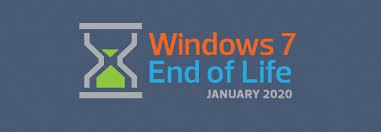
Microsoft is aware of this pain point, and had this to say in a recent post about migrating to Windows 10:
“Many customers have challenges with getting and staying current with Windows 10 and Office 365 ProPlus. The primary challenge is testing applications, because this process is typically manual. It’s time-consuming for IT administrators and application owners to continually analyze existing applications, and then remediate any issues that arise.” [Source]
To help address this issue, Microsoft has introduced a program called Desktop App Assure, which they describe as “a new service that provides application remediation services to customers as they migrate to Windows 10 and Office 365 ProPlus.” As part of the App Assure program, Microsoft commits to “engage 3rd party software vendors to help with Windows 10 apps and address issues with Office 365 ProPlus macros and add-ins.”
The Limitations of App Compatibility
However, when it comes to Windows 7-based applications where the developer does not plan to redevelop for Windows 10, those applications will still have issues. Here is what is out of scope for the App Assure Fast Track service:
FastTrack doesn’t provide assistance for:
- App inventory and testing to determine what does and doesn’t work on Windows 10 and Office 365 ProPlus. For more guidance on this process, visit the Desktop Deployment Center. If you’re interested in an in-depth upgrade readiness assessment, complete the Customer Request for Modern Desktop Assessment form.
- Researching third-party ISV apps for Windows 10 compatibility and support statements. For more information, see Desktop Analytics
- App packaging-only services. However, the Desktop App Assure team packages apps that we have remediated for Windows 10 to ensure they can be deployed in the customer’s environment.
Customer responsibilities include:
- Creating an app inventory.
- Validating those apps on Windows 10 and Office 365 ProPlus.
Easily Migrate to Windows 10 and Keep Your Windows 7 Applications
If you’re wondering where all of this leaves you, have no fear. The good news is that you can easily migrate to Windows 10 while still utilizing your Windows 7 applications with the help of a virtual application delivery platform like Cameyo.
Cameyo is the simplest way to migrate to Windows 10 without giving up your Windows 7 applications. And better yet, it doesn’t require any costly redevelopment of applications or the high cost and complexity of VDI to make things work.
Any organization can get started with Cameyo in minutes by loading the applications they want to publish to their users to the Cameyo platform. IT can then determine who has access to each app, or publish apps to the entire organization. Once published, the organization’s users can access all of these legacy Windows apps from the browser, enabling them to utilize the apps on any device. Users can start work on one device and finish on another thanks to Cameyo’s Session Sync technology that provides data resiliency across sessions.
If you’re a Microsoft Azure customer already, all of this can be done within your own Azure environment. Not an Azure customer? No problem – Cameyo is the only virtual application delivery platform that works in any environment – cloud, multi-cloud, hybrid, or on-premises.
So if you’re looking to migrate to Windows 10 and still utilize your Windows 7 applications, let us show you how simple it can be.
{{cta(’90d9b92e-677c-44cb-942f-043e4a759b2f’)}}
