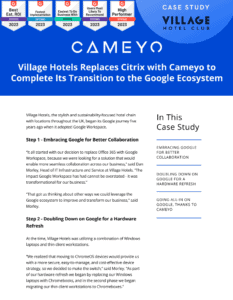Village Hotels, the stylish and sustainability-focused hotel chain with locations throughout the UK, began its Google journey five years ago when it adopted Google Workspace.
Step 1 – Embracing Google for Better Collaboration
“It all started with our decision to replace Office 365 with Google Workspace, because we were looking for a solution that would enable more seamless collaboration across our business,” said Dan Morley, Head of IT Infrastructure and Service at Village Hotels. “The impact Google Workspace has had cannot be overstated – it was transformational for our business.”
“That got us thinking about other ways we could leverage the Google ecosystem to improve and transform our business,” said Morley.
Step 2 – Doubling Down on Google for a Hardware Refresh
At the time, Village Hotels was utilizing a combination of Windows laptops and thin client workstations.
“We realized that moving to ChromeOS devices would provide us with a more secure, easy-to-manage, and cost-effective device strategy, so we decided to make the switch,” said Morley. “As part of our hardware refresh we began by replacing our Windows laptops with Chromebooks, and in the second phase we began migrating our thin client workstations to Chromeboxes.”
Because Village Hotels had previously utilized Citrix to provide access to apps on its thin clients, it decided to continue to deliver apps via Citrix as it shifted to ChromeOS. But then two things happened:
- It realized that Citrix on ChromeOS was causing a disjointed “dual OS experience” where, to access their apps, employees needed to log into a virtual Windows OS experience rather than simply accessing their Windows apps from within ChromeOS.
- The underlying infrastructure for its Citrix deployment was reaching its end of life, so Village Hotels had to decide whether to undergo an expensive and complex infrastructure refresh, or move to the cloud.
Step 3 – Going All-In on Google, Thanks to Cameyo
“Our strategy as a business was to reduce cost and complexity while increasing our flexibility and productivity. We couldn’t justify making a sizable six-figure investment in refreshing the underlying infrastructure needed to run Citrix, which would have dramatically increased the complexity of our environment rather than streamlining it,” said Morley.
Instead, Village Hotels took the opportunity to embrace the cloud.
“When we decided to move to the Cloud, we knew we wanted to go with Google Cloud because it has proven to excel in both security and in its big data capabilities – its ability to help extract value from massive amounts of data,” said Morley.
“But as part of the decision to sunset our on-premise data center, we needed to find a cloud-native solution for delivering all of our business-critical apps to all our ChromeOS devices from within Google Cloud,” said Morley.
For example, Village Hotels utilizes multiple Windows-based applications to power their call center operations, including Mitel’s MiCollab and the Red Box. Their call centers rely on these apps for both voice and webchat collaboration with customers, but also for quality assurance. Similarly, Village Hotels uses the leisure ERP platform Exerp to manage all of the gym memberships at its facilities.
“These are all mission-critical apps that our people need access to all day, every day – so we needed a seamless way to provide people with access to these apps on ChromeOS. It was critical that our people have the same application experience because any disruption to their workflow would directly impact customer service,” said Morley.
Village Hotels began by evaluating Citrix’s cloud offering, followed by Microsoft’s Azure Virtual Desktop – and then it found Cameyo.
“We chose Cameyo over Citrix and Azure Virtual Desktop for one key reason – Citrix and AVD were far too complex, pure and simple. And it’s not just the initial complexity of deployment, it’s also the ongoing management. We needed something that could be deployed quickly, and something that wouldn’t require tons of resources to manage moving forward. That was Cameyo,” said Morley.
“It was a breath of fresh air to see how easy it was to deploy apps to ChromeOS via Cameyo, and to see how simple it is to manage long-term,” said Morley. “With Cameyo, we were able to go all-in with Google and adopt Google Cloud.”
Step 4 – Utilizing Cameyo Rapid Recovery for Disaster Recovery as a Service (DRaaS) in Google Cloud
To help ensure business continuity in the case of an outage in their cloud data centers, Village Hotels also decided to utilize Cameyo’s Rapid Recovery service.
The Cameyo Rapid Recovery service runs in Google Cloud and provides Village Hotels with a separate, secure cloud desktop environment powered by Cameyo that they can instantly switch to if their environment is attacked or disrupted, enabling their employees to maintain access to all their business-critical apps in case of emergency. The service includes One-Click Cloud Failover that enables Village Hotels to easily select a backup region so that, in case of an issue in their primary Google Cloud data center location, they can easily switch to the new Google Cloud region(s) without disruption in service to end users.
“Cameyo’s DRaaS capabilities provide us added resilience in case there’s a country-wide outage. It gives us the peace of mind to know that we’re protected and that our people will continue to be able to operate productively with no downtime,” said Morley. “Better yet, it was incredibly easy to turn on and get started. All we had to do was select which regions we wanted as our failover regions. And it’s a nominal cost, especially for the peace of mind it provides.”
The Results
Village Hotels has currently deployed over 500 ChromeOS devices in a shared device model where multiple employees often access the same device. The company decided to utilize the fully-hosted version of Cameyo in Google Cloud, and has realized the following benefits:
Ease of Deployment & Management – “With Cameyo you literally just switch it on, you install your applications on Cameyo’s servers, and then you push them out to your users either as Progressive Web Apps (PWAs) or via a Cameyo portal in any browser. It’s remarkably simple.”
“Within a week you can have a full solution spun up with Cameyo, no problem. You can actually have apps published to your users with Cameyo within hours – but it’s more realistic to say that for a full, complete deployment it can be done within a week,” said Morley.
Better User Experience – “It’s clear that Cameyo and the ChromeOS team have worked closely together on integration because the user experience is just seamless. They can easily access the full desktop version of all of their apps just as if they were installed locally on the device, but instead, the apps are running from Cameyo. All of the feedback from our users has been incredibly positive,” said Morley.
Overall Cost Savings – “Right away Cameyo enabled us to avoid the six-figure cost of an infrastructure refresh. But then there are the ongoing costs as well – every five years we would have had to refresh our underlying infrastructure to stay with Citrix.”
“There’s also the ongoing cost savings we experience by not having to manage all of that infrastructure anymore since that is all managed by Cameyo in Google Cloud. Cameyo is simply a budget item, not an ongoing hidden cost,” said Morley.